Frequently Asked Questions (FAQ) Hovo 510
- What are the main features and what items are included inside package?
- Why Hovo unit top case is dull and not glossy?
- How do I set scheduler functions?
- Will Hovo continue to do vacuuming after battery is recharged?
- Can Hovo mop the floor and how to install mopping pad?
- Should Hovo remain at charging base in order for scheduler to work?
- What is the warranty period for Hovo?
- Where can I get Hovo User Manual (you can use PDF reviewer to enlarge font for easy reading)?
- Does Hovo have virtual wall like device to block vacuuming area?
- How to charge the battery correctly?
- Where to place Self-Charging Station to make it easier for the Hovo to find it?
- How does Hovo search for Self-Charging Station?
- Can I move charging station to different location and not lost time setting?
- How to set up clock and scheduler setting on charging station?
- How to detect when the dust bin is full and when to empty debris inside dust bin?
- What is the purpose of two moving speeds?
- What is spot cleaning? Can I use remote control to do spot cleaning?
- Is Hovo good to clean thicker carpets? Can it go over area rugs with tassels and if gets stuck reverse and move on?
- Is Hovo good to climb up from hardwood floor to thicker carpets?
- Is Hovo good to clean hair stuck on main roller brush?
- Does Hovo have UV lamp to kill germs like other QQ2 models?
- How to remove battery out?
- How to test two moving wheels, roller brushes and UV lamp condition?
- If your unit is moving on circles even on AUTO mode, then check two wheels rotation speed.
- Why unit stop on my carpet floor with 3 blue lights flasing?
- I push remote control button but sometimes it is not working?
- Why blue charging light is flashing after unit idling for 2-3 days?
- Why does my robot move backwards?
- Where is unit serial # label?
- Why vacuum motor or brushes are not rotating?
- Why unit cannot find charging station or it cannot dock when I press CHARGE key on remote control or when battery power is low?
1. What are the main features and what items are included inside package?
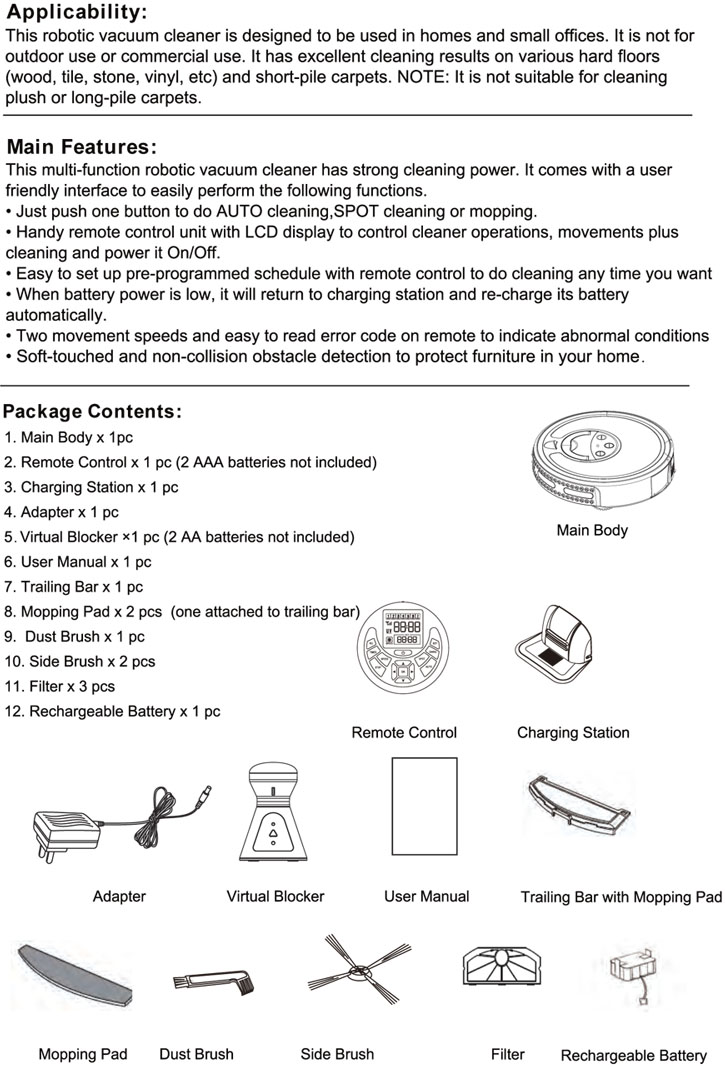
2. Why Hovo top case is dull and not glossy?
There is one protector film on the top case. It protects the top case not get dirty or from scratch.
If you decide to keep Hovo for long term use, then you can remove the protector film, the top case finish will look glossy and sleek.
3. How do I set scheduler functions?
You can set up scheduled cleaning via remote control. Please refer to page 9 of user manual for details. You can also
4. Will Hovo continue to do vacuuming after battery is recharged?
Yes. You can command the unit to do vacuuming after battery complete recharge by set up "FULL CHARGE & GO" function, see page 9 of user manual for details..
5. Can Hovo mop the floor and how to install mopping pad?
Yes. This extra feature will mop hard surface floor (not on carpet floor) if you install mopping pad.
Do not apply cleaning solution to the mopping pad to avoid damage your floor. Mopping pad can only be used in either dry or damp cloth condition.

6. Should Hovo remain at charging base in order for scheduler to work?
No. Hovo can be anywhere. When pre-programmed time is up, then Hovo will start to do cleaning function.
7. What is the warranty period for Hovo?
One year unit warranty and 6 months battery warranty.
8. Where can I get Hovo User Manual?
To download or read the User Manual Click Here
9. Does Hovo have device to block vacuuming area?
Yes, Virtual Blocker works like virtual barrier to block Hovo from entering area where you don't want Hovo to do cleaning.
See page 10 of user manual for details.
If Virtual Blocker seems not working, make sure it is powered on or pair with unit (Code Check). This device does not work 100% due to technical limitation. It sometimes will make unit stuck on the same area closed to Virtual Blocker. To resolve this condition, just power off Virtual Blocker.
You can buy additional Virtual Blocker and other accesories from this online store.
10. How to charge the battery correctly?
To save power consumption, please unplug AC power after battery is fully charged.
Power switch located on right hand sideshould be turned on in order to charge battery manually.
There are two ways to recharge battery, manual charging and Auto charging. Red light will be blinking during battery charging process. Red light becomes steady when battery is fully charged. Charging process will start when battery power level below 15.5V. Charging process will take about 3 hours to fully charge completely depleted battery. 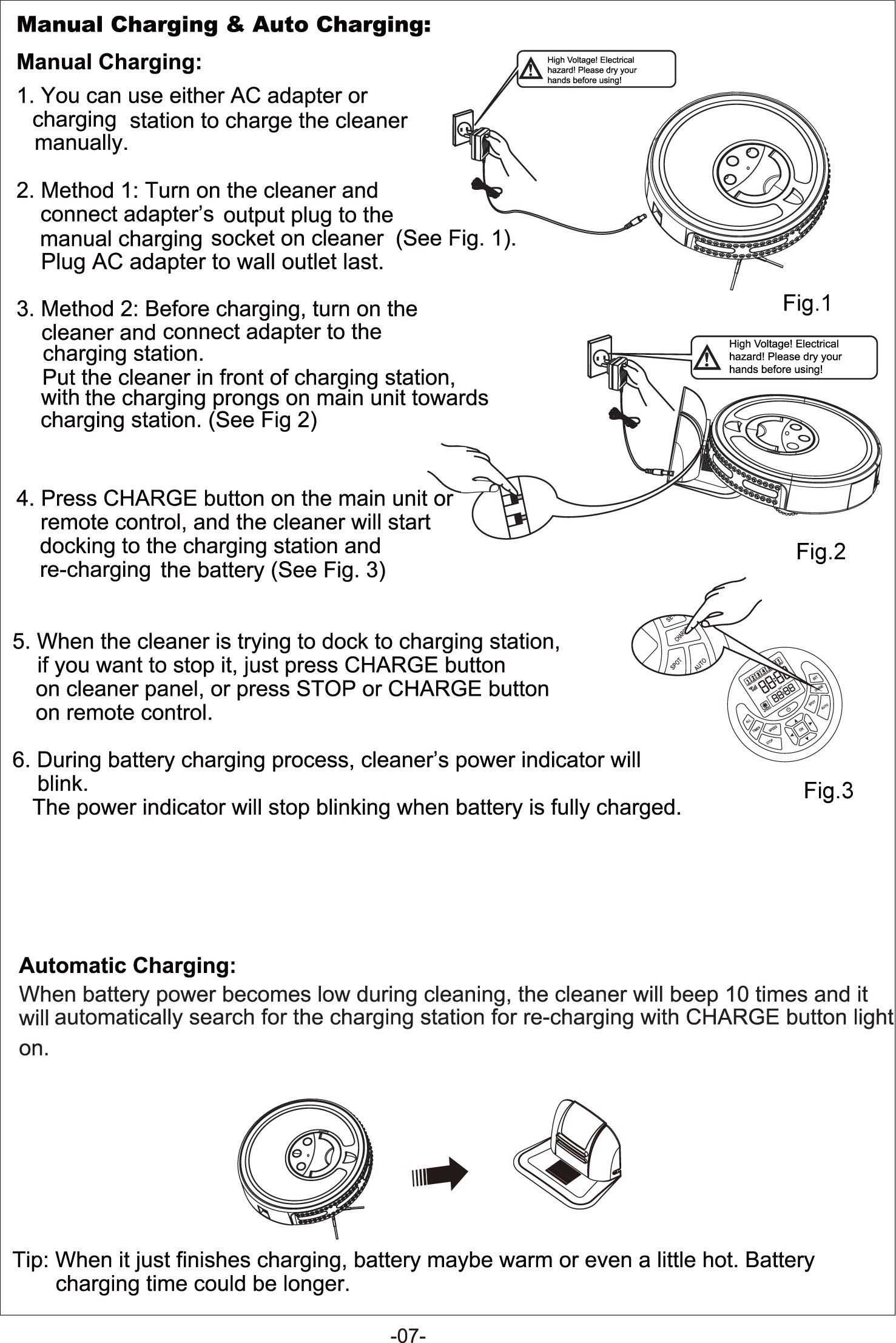
11. Where to place Self-Charging Station to make it easier for the Hovo to find it?
Having the Self-Charging Station in a place where there is no object block the Hovo moving path. For better Hovo searching performance, place the Self-Charging station at the central location of your house or a location that has open space. We recommend placing the Self-Charging station next to a wall leaving space of at least 15" from the each side of the charging station. Also do not place it at corners or edgy places.
If unit fails to find charging station for unknown reason, please do Code Check (paring).
12. How does Hovo search for Self-Charging Station?
Hovo is smart to find charging station since RF signal is used between unit and base. The docking process is much faster than other models on market.
13. Can I move charging station to different location and not lost time setting?
Yes. You can move charging station any time since remote control unit saves the clock time and scheduler time.
When you change 2 AAA batteries on remote control, the scheduler time is not lost. After new batteries are installed, you will see your cleaning time setting. However, you need to reset clock time and week day.
14. How to set up clock and scheduler setting on charging station?
Please refer to page 9 of user manual for details.
You can also
15. How to detect when the dust bin is full and when to empty debris inside dust bin?
You need to check dust bin debris level when one cleaning cycle is finished. Please empty dust bin and clean air filter as often as possible.
16. What is the purpose of two moving speeds?
Fast speed is used on carpet cleaning and shorten cleaning time.
17. What is spot cleaning? Can I use remote control to do spot cleaning?
You can clean a small debris area by pushing SPOT button. Unit will circle and clean debris for about 10 circles. Yes. It is easy to direct Hovo movement via remote control direction buttons. While Hovo is moving, it is also cleaning.
You can move Hovo to dirty area and let it do spot cleaning.
Hovo can clean carpets that are thick up to 1/2". Hovo can climb up 1/2" carpet. It will not go over rug with tassels since the roller brush will not do reverse action like Roomba unit.
19. Is Hovo good to climb up from hardwood floor to thicker carpets?
Yes. Hovo can climb up 1/2" carpet.
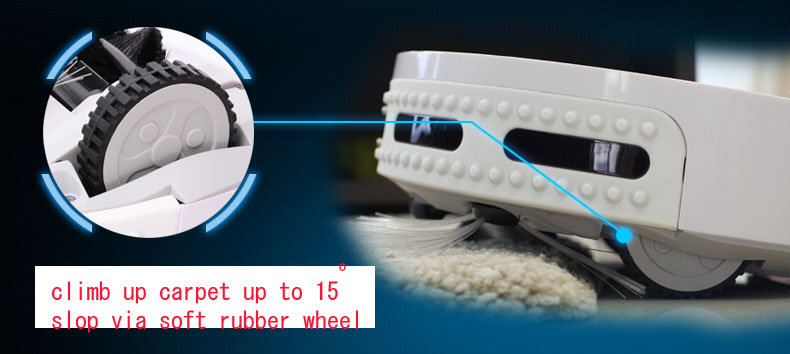
20. Is Hovo good to clean hair stuck on main roller brush?
Yes. There are comb teeth which will move hairs from spinning main roller brush into dust bin chamber.

21. Does Hovo have UV lamp to kill germs like other QQ2 models?
Yes. Hovo 510 has UV lamp. IQX 510 does NOT have UV lamp. UV lamp sometimes needs warm up time. Don't be surprised if it is not on when you just turn unit on. UV lamp will be ON after unit running a while.

22. How to remove battery out to reset system?
If your unit encounter problem which has no clear solution, please remove battery and re-install it to reset system.
If your unit will not be used for longer period of time, you also need to remove battery before put unit on storage.
Use screw driver to remove two screws and open battery compartment. Then you can disconnect battery inside compartment.

23. How to check two moving wheels, roller brushes and UV lamp condition?
Push both SPOT and CHARGE buttons then turn unit on. AUTO, SPOT and CHARGE blue lights will be all on. Lift unit off the ground with handle and push SPOT button three times, both wheels will start to rotate. Put unit upside down on floor to check two moving wheels, roller brushes and UV lamp condition.
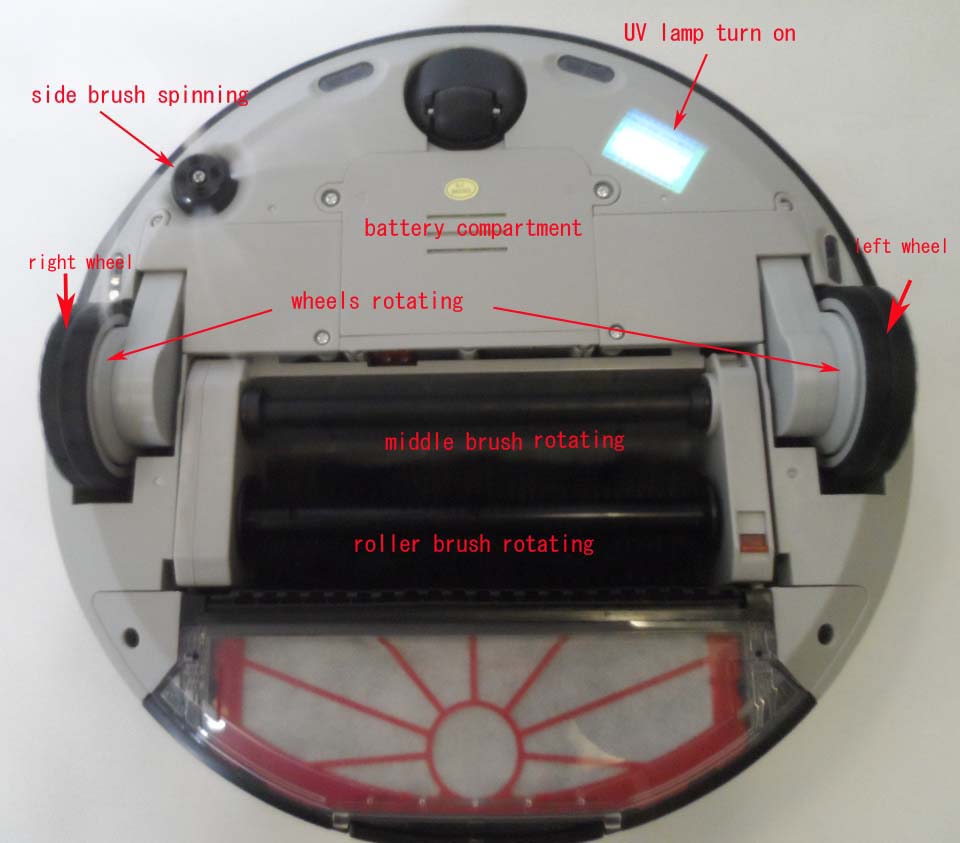
24. If your unit moving on circles even on AUTO mode, then check both wheels rotation speed.
Follow steps below:

Step 1 - Use right hand to push remote control OK button and hold it then use left hand to turn unit on

Step 2 - Use left hand to push SPOT and CHARGE two buttons immediately

Step 3 - Unit will enter into testing mode as shown or bottom display shown 00:00 regardless top display is OK to start testing mode
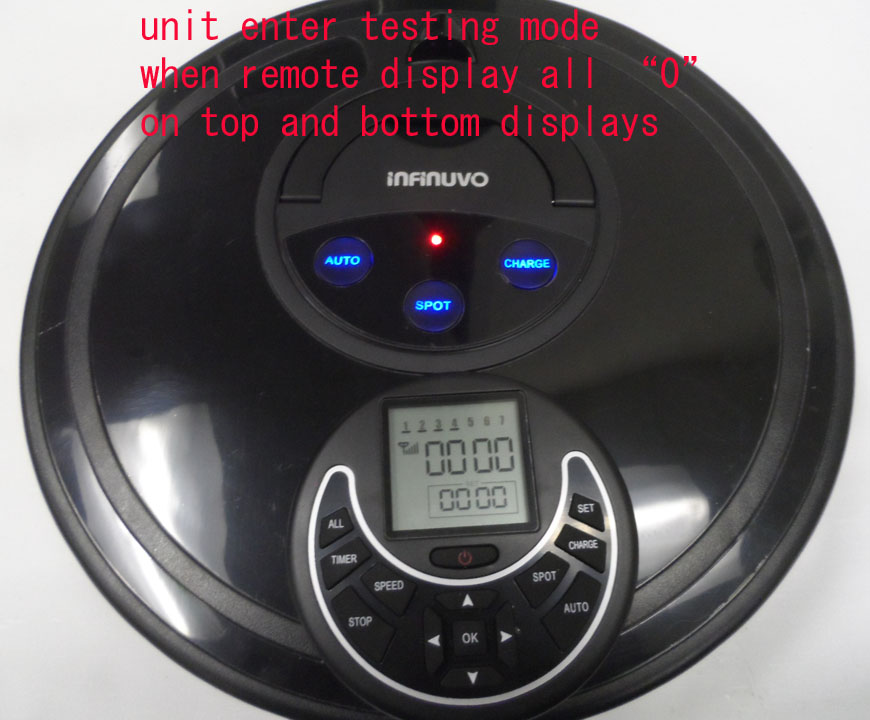
Step 4 - Put unit upside down. Push right arrow key until "03:00" on bottom display. Then push left arrow key until "03:04" on bottom display. Top display will show left wheel rotation speed.

Push left arrow key again "03:05" will show on bottom display. Top display will show right wheel rotation speed.

25. Why unit stop on my carpet floor with 3 blue lights flasing?
When 3 blue LED lights flashing together with warning sound, that means unit encounter ERROR condition. You can view error code by pushing SET button on remote control. If it shows "Er02" error code, that means two roller brushes are very dirty and with hairs on both ends. You need to clean brushes and restart unit to continue cleaning. If there is no hair, then check bearing (on rubber cap) rotation is smoothly.
26. I push remote control button but sometimes it is not working?
Please make sure there are no two buttons pushed down together or any button is stuck down.
Or you need to do Code Check (paring) so remote control can communicate with unit again.
27. Why blue charging light is flashing after unit idling for 2-3 days?
Please turn off power switch if you will not use Hovo 510 for long period of time to save battery power. Or you can leave unit on charging station.28. Why does my robot move backwards?
Please clean cliff detection sensors with clean cloth. Make sure bumper can move freely.
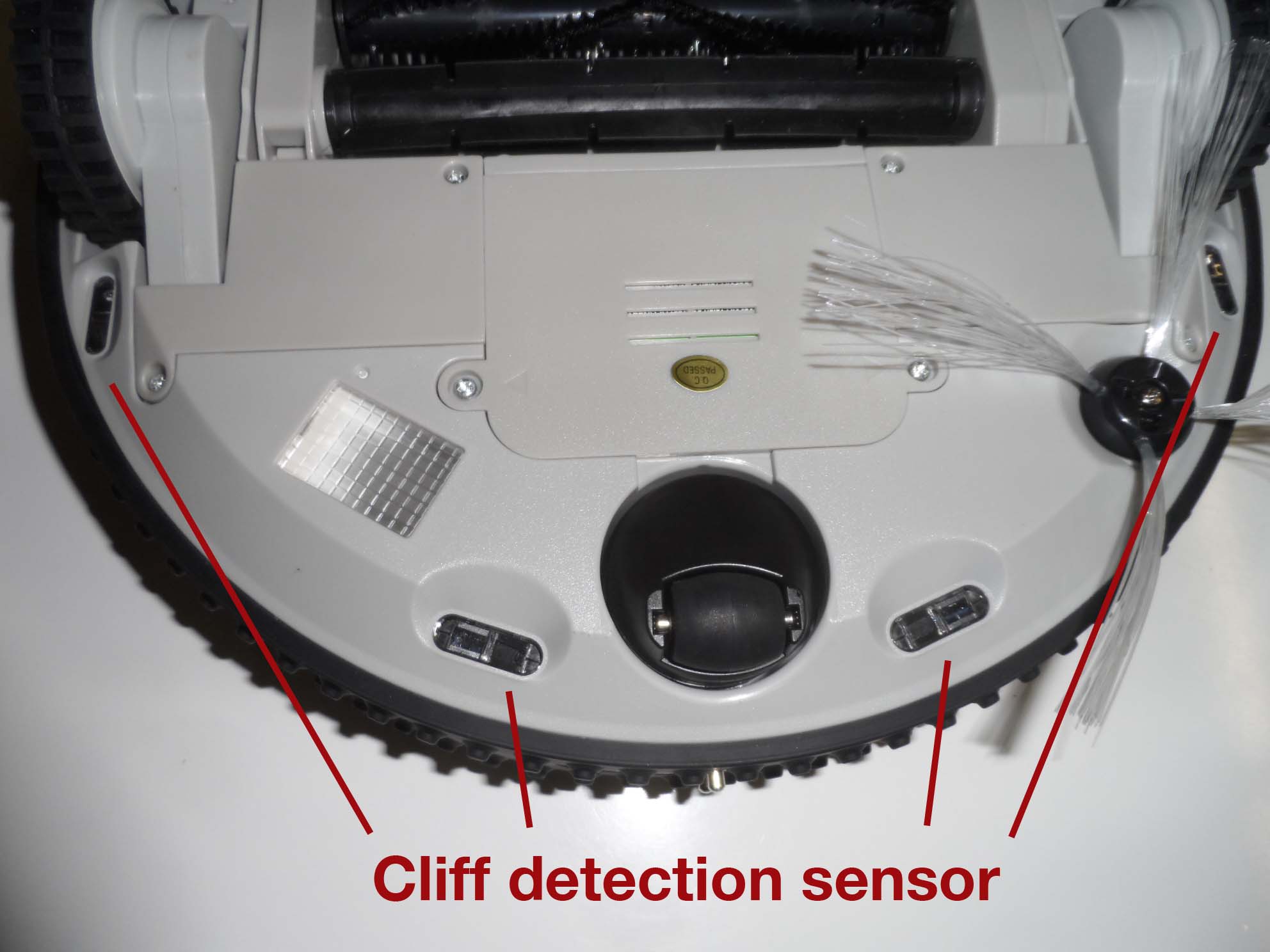
29. Where is unit serial # label?

30. Why vacuum motor or brushes are not rotating??
Pull out dust bin and check two metal plate contacts (next to serial # label) condition. It should have good contact with motor on dust bin in order for motor to rotate.
Charging station requires code check (pairing with main unit). Please refer to page 11 of user maual on how to do code check.