Frequently Asked Questions (FAQ) Cleanmate QQ-2
- What do I get inside the CleanMate QQ-2 retail package?
- What are the additional functions on QQ-2 than QQ-1 model?
- How long does CleanMate QQ-2 run on a single battery charge?
- How long does it take to recharge NiMH battery on QQ-2?
- How does QQ-2 find charging base?
- Where do I put charging base and what is the set up procedure so QQ-2 can do recharging?
- Willl QQ-2 continue to do vacuuming after battery is recharged?
- What is the energy saving feature on QQ-2 model?
- What is the purpose of CleanMate remote control unit?
- What type of batteries does the CleanMateQQ-2 use?
- How long does it take to recharge the battery?
- What should I do if battery is not recharged fully? (very short run-time after battery just recharged)
- What should I do if QQ-2 cannot find charging base? Can I rechargeable battery manually?
- Should QQ-2 remain at charging base after battery is fully charged?
- What is the warranty period for CleanMates QQ-2 and product registration?
- Where can I get QQ-2 user mamual?
- Does QQ-2 have virtual wall like device to block vacuuming area?
- How to charge the battery correctly?
- The CleanMate does not pick up anything?
- Why is my robot is moving backwards?
1. What do I get inside the
CleanMate QQ-2 retail package?
One main unit with a dust collection bin, rechargeable NiMH
battery, quick battery charger, self-charging base, remote
control unit with battery, user manual, warranty registration
card, cleaning brush, and 2 washable filters.
Please
remove all packaging material (e.g. protection foam behind
bumper) before use CleanMate. Keep packaging box for warranty
service.
2. What are the additional functions on QQ-2
than QQ-1 model?
Main features of QQ-2:
- Automatically returns to charging base for recharging when low on battery power
- Resumes cleaning for 40 minutes after battery recharge completion
- Auto-off feature conserves power when unit is not in use
- Return unit to charging base with compact size remote control
- Longer cleaning time (up to 70 minutes in one charge)
- 3 1/2 hours quick battery charging
- Nickel metal hydride (NiMH) 2500 mAh battery: 500+ recharging cycle
3. How long does CleanMate QQ-2 run on
a single battery charge?
A single charge can last up to 70 minutes based on battery
condition and floor type.
If the run time is shorter, please check and clean the
roller brush.
4. How long does it take to recharge NiMH
battery on QQ-2?
It will take about 3 1/2 hours to fully recharge battery.
5. How does QQ-2 find charging base?
When CleanMate QQ2 returns to its charging base, it follows
the wall on a clockwise moving pattern to search the charging
base. Therefore, please do not leave obstacle or large open
space on the left side of charging base. Otherwise, the
QQ2 will have difficult going to the base. Put the QQ2 self-charging
base on smooth hard surface floor NOT on
carpet. It is normal for QQ2 to successfully dock to charging
base after a few tries for recharging.
6. Where do I put charging base and what
is the set up procedure so QQ-2 can do recharging?
Find a electric outlet to plug in AC charger. Put charging
base in the middle of wall and against the wall. The best
location for charging base is on hard surface floor NOT on carpet. Confirm QQ-2 unit can return to charging base
for recharging with "HOME" key on remote control
unit.Make necessary adjustment to the charging base
if the QQ-2 cannot dock on the charging base and recharge
battery properly (blue LED lighton QQ-2 unit is blinking).
Follow the detail instructions on user manual.
Bottom view
of charging base should be 
Top
view of charging base should be  .
.
7. Will QQ-2 continue to do vacuuming after
battery is recharged?
Yes. You can command the unit to do 40 minutes vacuuming
after battery complete recharge by hit "GO" key on the charging
base (green light will be on).
8. What is the energy saving feature on
QQ-2?
It will turn-off automatically after the unit is not in
operation for about 3 minutes.
9. What is the purpose of remote control
unit?
Control the QQ-2 operation functions and return it to charging
base for recharging manually instead of battery low.
10. What type of batteries does the CleanMateQQ-2
use?
Nickel metal hydride (NiMH) 14.4V 2500 mAh battery with
more than 500 recharging cycles. Even though this kind of
battery has no memory effect, it will self-discharge over
the time. Customer needs to charge the battery fully before
using the CleanMate QQ-2. If QQ-2 will not be used for long
period of time, please fully charge battery and remove it
from battery compartment to prevent discharging. QQ-2 NiMH
battery will lasts for hundreds of cleaning cycles. However,
the battery may require more frequent recharging after some
period of time. Frequent use and regular re-charging battery
along with cleaning of brush will make QQ-2 battery’s
life last longer.
11. How long does it take to recharge the
battery?
It takes about 3 1/2 hours to complete recharge battery.
Blue LED light is blinking when battery is recharging and
steady when fully recharged.
It is normal for the battery to get warm while charging.
When the battery is charged, AC charger will provide a trickle
current just high enough to maintain the battery charge.
While charging, if AC charger is very hot or notice any
abnormal condition, unplug AC charger and contact Customer
Support.
12. What should I do if battery is not
recharged? (very short run-time after battery just recharged)
Do not use charging base to recharge battery. Instead, plug
AC charger connector directly to DC Battery Charging Socket
on the side of QQ-2 unit. Recharge battery for 3 days continuously.
13. What should I do
if QQ-2 cannot find charging base? Can I recharge battery
manually?
If QQ-2 leaves the room where the charging base is located
to clean in another room, it may have difficulty finding
its way back to the charging base on its own. If it happens,
you can use the remote control to direct and command QQ-2
back to charging base.
Or you can lift QQ-2 and manually sit QQ-2 unit on charging
base and align three terminals on QQ-2 unit with metal contacts
on charging base.
If necessary, you can bypass charging base to recharge battery.
Unplug the AC charger from charging base and plug it to
the DC Battery Charging Socket on the side of QQ-2. When
you charge QQ-2 manually, the battery will be charged no
matter QQ-2 is on or off.
Blue LED will be blinking when battery is recharging and
be steady when recharge is complete.
14. Should QQ-2 remain at charging base
after battery is fully charged?
Yes. It is OK to have QQ-2 remain at charging base after
recharging is complete. Battery will not be over-charged
if the battery is constantly in charging position. On the
other hand, NiMH battery will be depleted over time and
completely drain if it is not in use for 3 months.
15. What is the warranty period for CleanMates QQ-2 and product registration?
One year unit warranty and 6 months battery warranty.
16. Where can I get QQ-2 user manual?
You can download the QQ-2 CleanMate user manual here:
17. Does QQ-2 have virtual wall like device to block vacuuming area?
Yes. You can use car floor mate which is carpet material with black color. Black carpet will absorb sensor signal and force QQ-2 to move backward. See this illustrated photo.
18. How to charge the battery correctly?
#1 Charge Battery Manually (see user manual for details)
Follow AC Charger connection sequence on the diagram below to avoid sparks.
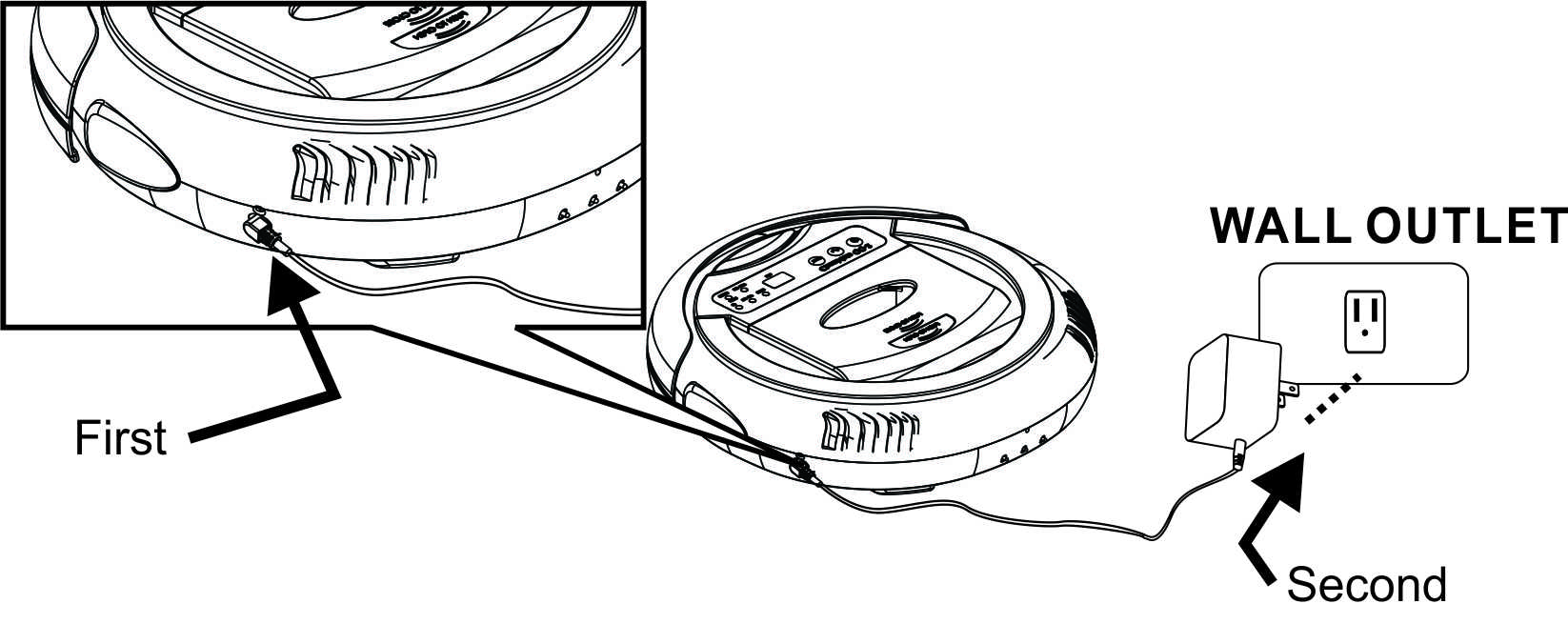
#2 Charge Battery Automatically via charging station. (see user manual for details)
Follow the diagram below to connect charging station for auto charging and avoid sparks.
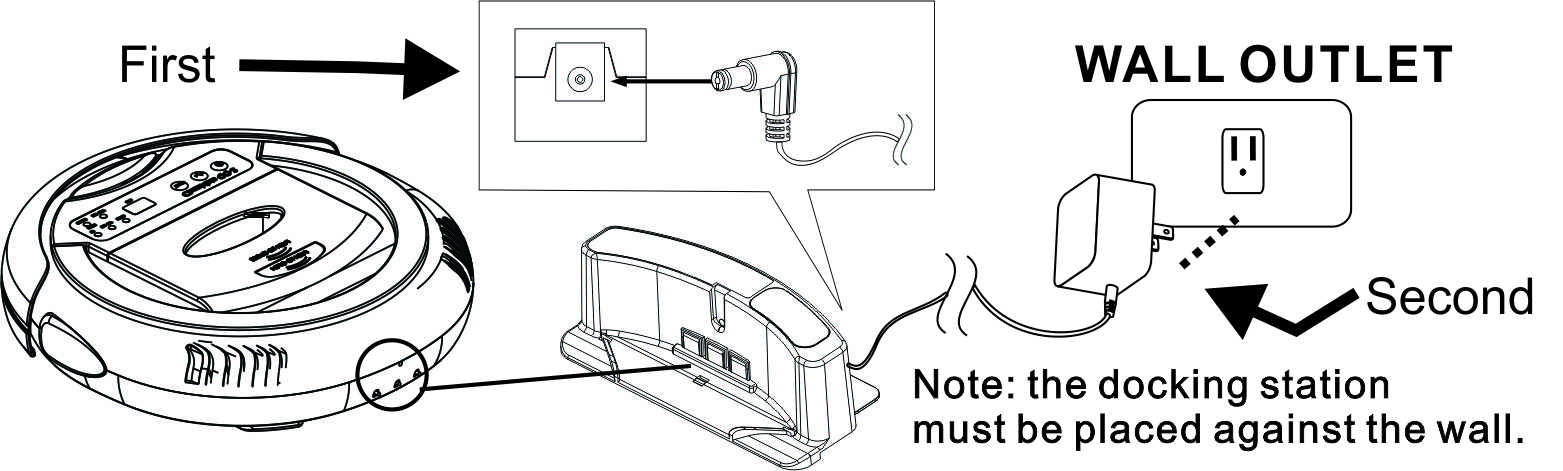
19. The CleanMate does not pick up anything?
Press VAC button on remote control unit.
Check the intake slot to see if there are any obstructions. Make sure to routinely clean out any objects that can cause the opening to be clogged.
Any air flow out from the opening on the unit back?
Do you hear any vacuum motor running noise?
If not, then vacuum motor may not be connected or defective.

20. Why is my robot moving backwards?
Check the bumper and cliff sensor
Check the bumper-
Make sure the foam pads have been taken off before use. Check bumper moves freely. If the unit continues to move backwards, remove the bumper from the unit and check whether it can move forward. If the unit moves forward, there is a problem with the main PCB.
Check the Senor-
Check the sensors to see whether they are dirty. Any particles blocking the sensor will prevent it from working properly. Use a clean cloth and apply alcohol and wipe any dirt off of the sensor.
If both the bumper and cliff sensor are working properly, the problem is with the main PCB. Please inquire with the support team at Metapo for further assistance.
Please clean cliff detection sensors with clean cloth. Make sure bumper can move freely.
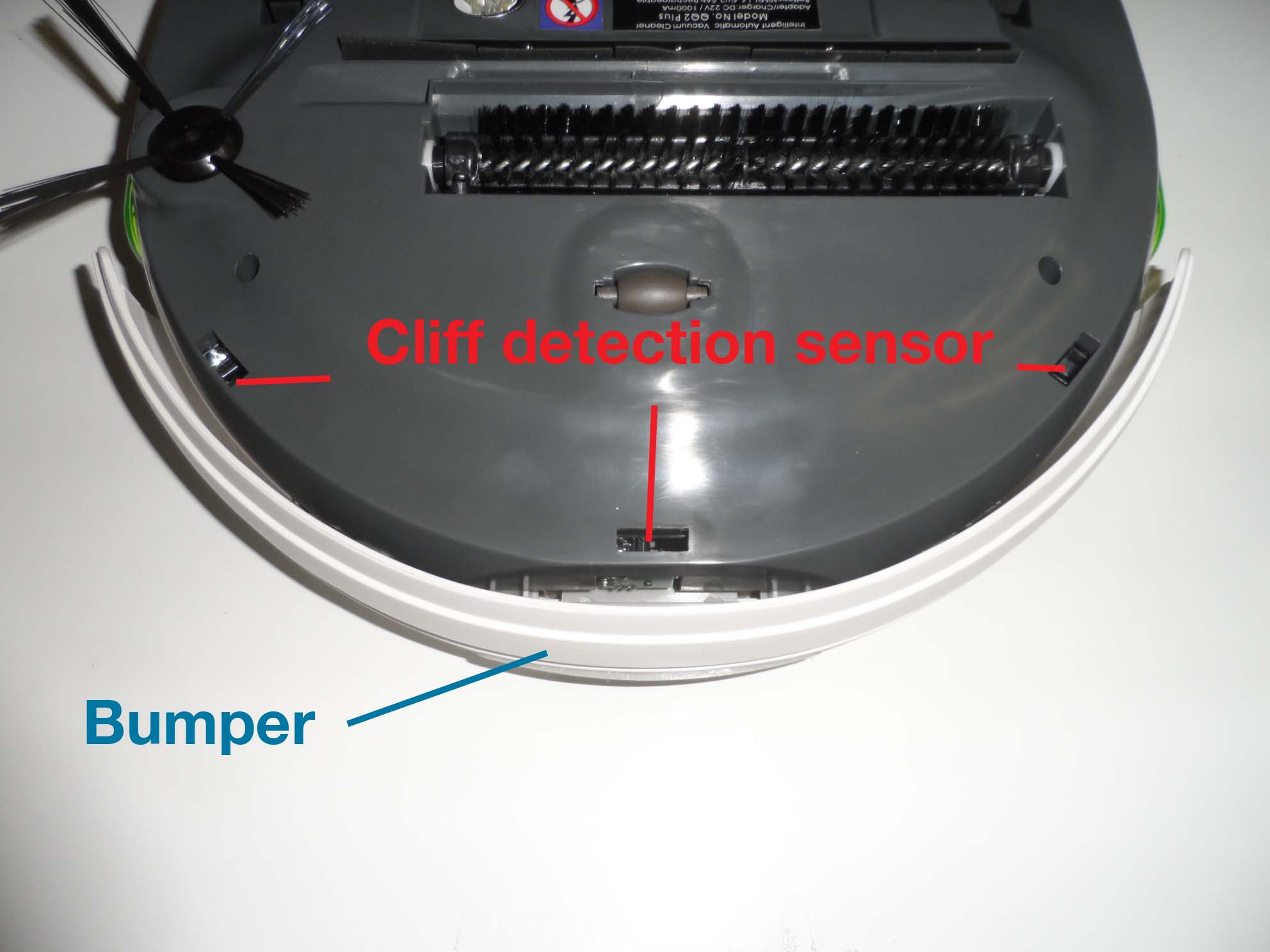
Please e-mail your questions to or call us at 1-408-943-9308.